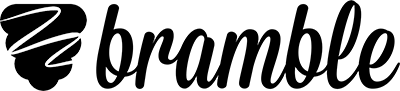Getting started
Basic Tutor
For new tutors who are just getting started working with 1 or 2 students.
FREE
£0 per month
All session features
Early access to new features
Unlimited rooms
Small group sessions
Session Ratings
Unlimited hours
Unlimited recording
Unlimited searches
Unlimited synopses
Reporting + insights
Most popular
Pro Tutor
For the established tutor building their business and brand with 3 to 5 students.
£7.50
per month paid yearly
(or £10 per month paid monthly)
All session features
Early access to new features
Unlimited rooms
Small group sessions
Session Ratings
Unlimited hours
Unlimited recording
Unlimited searches
Unlimited synopses
Reporting + insights
Upgrade option
Elite Tutor
For the best of the best. Offer a premium, personalised experience to your students.
£21
per month paid yearly
(or £25 per month paid monthly)
All session features
Early access to new features
Unlimited rooms
Small group sessions
Session Ratings
Unlimited hours
Unlimited recording
Unlimited searches
Unlimited synopses
Reporting + insights
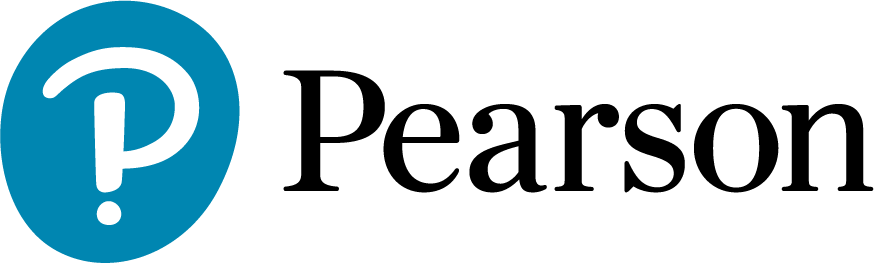
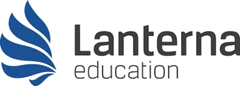



Everything you need for tutoring. All in one place.
Shared whiteboard ![]()
Live voice and video ![]()
Lossless recordings ![]()
Unlimited storage ![]()
Smart search ![]()
AI synopsis ![]()
AI topic detection ![]()
Resource sharing ![]()
PDF export of notes ![]()
Webcam snapshot ![]()
Break out spaces ![]()
Session ratings ![]()
Rich analytics ![]()
Tutor webinars ![]()
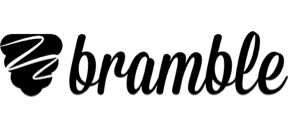
![]()
![]()
![]()
![]()
![]()
![]()
![]()
![]()
![]()
![]()
![]()
![]()
![]()
![]()

![]()
![]()
![]()
![]()
![]()
![]()
![]()
![]()
![]()
![]()
![]()
![]()
![]()
![]()

![]()
![]()
![]()
![]()
![]()
![]()
![]()
![]()
![]()
![]()
![]()
![]()
![]()
![]()

![]()
![]()
![]()
![]()
![]()
![]()
![]()
![]()
![]()
![]()
![]()
![]()
![]()
![]()

![]()
![]()
![]()
![]()
![]()
![]()
![]()
![]()
![]()
![]()
![]()
![]()
![]()
![]()
Frequently Asked Questions
What is Smart Search?
Smart Search takes online tutoring to the next level. It unlocks the full value of recorded sessions by letting tutors and students search for anything they've covered during a Bramble session. This makes it easy for tutors to find and reuse resources. For students, it helps them remember everything by making it easy to recap their lessons.
Do you have any demos on how to use Bramble?
Absolutely! We have a whole bunch of training material to help you get started.
1. You can join one of our live webinars or catch up on a recorded one. Register for any upcoming ones here or keep an eye on our social media channels for updates.
2. Check out our full walkthrough video.
3. Check out our Help Centre for answers to any other questions you might have.
Can I share a powerpoint presentation on Bramble?
Of course! You can upload any image or PDF file to Bramble, but if you want to upload other file types such as Word or Powerpoint then you simply export them to PDF and then upload them to Bramble. Check out this video to see how it works.
How do I improve my writing/drawing capabilities on Bramble?
If you would like to improve your drawing capabilities you have a few options:
1. Use a mouse instead of the trackpad on your computer
2. If you already have an iPad/tablet you can use this as a secondary device for drawing. Just join the same Room link and choose to Join Without Voice.
3.Invest in a drawing tablet - you can buy them at a very reasonable price, as we explain in this blog post.

With the support of Bramble we have been able to quickly transfer tens of thousands of hours of in person tuition to online tutoring.
Scott Kelly – Teaching Personnel

It is such a good platform to use while tutoring online, the students love it too. Going back to other platforms would be such a downgrade.
Vittoria Fallanca – Independent Tutor

Unlike other platforms, Bramble gives tutors the tools we need to help us improve such as word stats and searchable lesson recordings.
Mark Robins – Independent Tutor

Bramble has changed the way I tutor online for the better. Its intuitive nature and pleasing aesthetics make it fun and easy to use during our lessons
Neel Raja – Tutor at Lionheart Education

To start with I didn't care about the software I used, but now it doesn't feel quite right to use any tool other than Bramble.
Niclas Hallberg – Independent Tutor

If my students want to look up a particular topic, they can search and Bramble finds every single lesson where we mentioned it!
Claire Jennings – Home School Tutoring