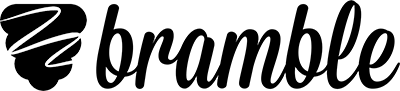33 Tips for Online Tutors
By Dr Scott R. Dempsey on 3rd December, 2021

For this article, we’ve collected the best tips from online tutors with a combined experience of tens of thousands of hours and whittled them down to these 33 top tips.
For more detail on how you can apply these tips to specific subjects or demographics, check out out the following articles:
How to tutor younger students online
You can use this guide as a quick-fire reference to dip in and out of whenever you need some inspiration for improving your online tutoring.
We’ve split the 33 tips into five sections. They are as follows:
Setup Tips
If you are new to online tutoring, this might be a less familiar process than for an experienced tutor. Ultimately, you want to check the following before your lesson starts.
Tip 1: Check your Wi-Fi Connection
Ensure that you have a good wifi connection before each session. This is crucially important for interruption-free sessions and delivering effective tutoring online. You can find some tips on how to improve your internet connection in our Help Centre. You can also check your connection before each session by using this link.
If the tips in the article don’t go far enough, you could consider investing in a network extender or powerline adapter.
Tip 2: Test and resolve any IT issues prior the session
In addition to Wi-Fi, there may be other possible IT issues you need to consider.
For example, if you deliver online tutoring in schools, you should check that the school firewall is configured to allow access to the platform you’re using. You can find out more about school firewalls here.
Tip 3: Understand how to troubleshoot potential technical issues
Understanding where to go and what to do in the event of a troubleshooting issue can be very reassuring. Most of us aren’t computing experts and want to be able to fix any issues which might arise quickly and effectively.
Thankfully, Bramble offers an impressive history for uptime and platform stability, so you shouldn’t need to worry about this too often. Nevertheless, you can find a simple-to-use troubleshooting guide here.
Tip 4: Keep devices updated
Ensuring that your devices are kept up-to-date is a good protocol whether you are online tutoring or not. Software updates on your device will often remove technical bugs and issues and ensure that everything is running smoothly.
Tip 5: Use the right web-browser
Many platforms are optimised for a particular web browser. If you are using Bramble, Google Chrome is recommended as it provides full support for all of the cutting edge features on the platform, such as lesson transcription and searchable lesson recordings. You can download it here.
Tip 6: Ensure that devices are well charged before lessons
I’ve lost count of the number of times I’ve had students who’s stylus or pen has run out of battery mid-way through a session. So, this one may apply to your students more than it applies to you, but ensure that all devices you use for online tutoring are charging or have plenty of battery remaining. This applies to laptops, tablets, phones, headphones and ancillaries, such as styluses and pens.
Tip 7: Use a drawing device
Using a drawing device will improve your sessions considerably. A drawing device can be anything from a touchscreen with a pen to a USB connected drawing table.
If you want some suggestions on where to start, you can find our recommended touch screen devices and our recommended drawing tablets in the links.
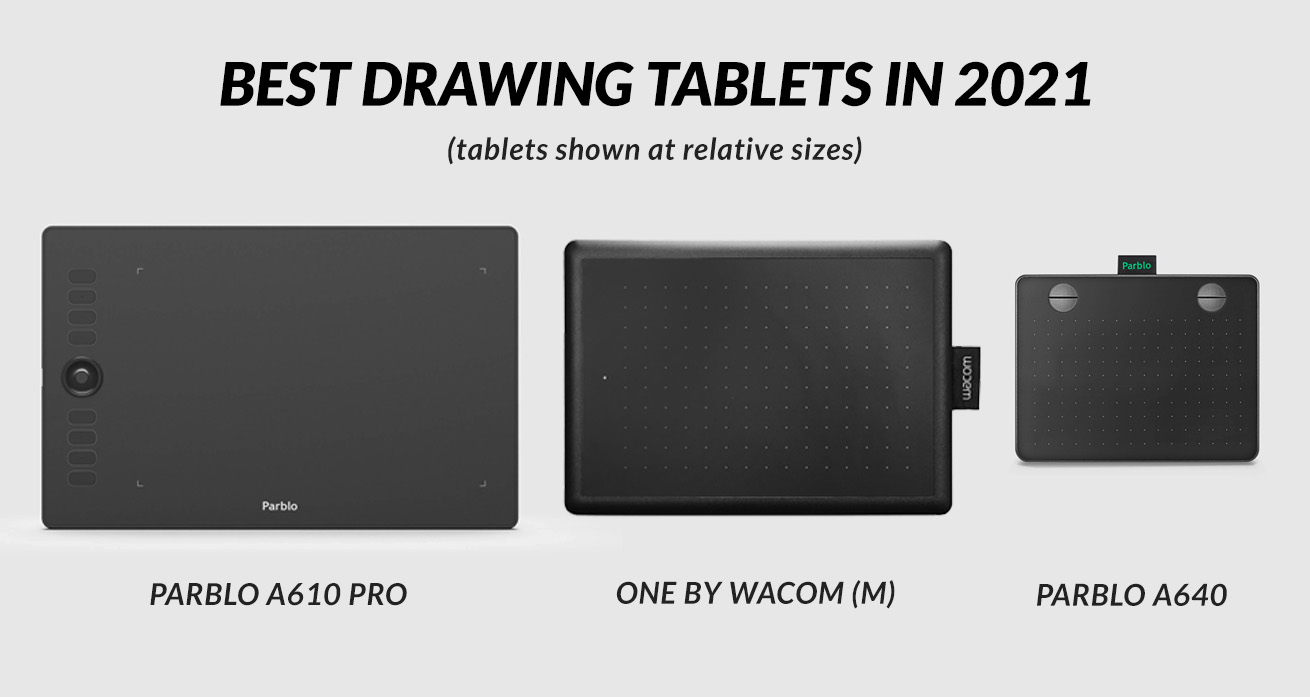
Some of our recommended drawing tablets to use as an online tutor.
As an additional note, we would also recommend that your students are as well-equipped as you are, so it’s always worth going through some of these setup basics with them on your first lesson.
Lesson Tips
This section includes some of the most common tips our tutors shared when asked how they deliver effective and engaging tutoring online.
Tip 8: Be on time for lessons
This section includes some of the most common tips our tutors shared when asked how they deliver effective and engaging tutoring online.
It can be difficult to be predictably on time for lessons when commuting to your student. Traffic and travel delays are common, particularly if you are commuting around a rush hour. However, there should really be no excuse not to turn up on time for your online lessons.
Turning up on time sets the tone for the rest of the lesson and stops the student from getting distracted, or even frustrated, early on. If you know you’re going to be late, it might be a good idea to drop them an email or text message or even to leave a message inside Bramble notifying them.
Tip 9: Connect with your students
Connecting with your students will develop a level of trust and mutual respect. Some students will open up quicker than others, but it’s up to you to figure out how to connect best with different characters and personalities.
An introduction session is a great opportunity to get to know your students on a personal level before the academic work starts. It also gives you the opportunity to share your own background and interests.
It’s always a good idea to find a point of resonance (such as a mutual interest in sports, music, drama, books, a favourite TV show or anything else you can think of) to break the ice with and connect early on.
Tip 10: Ask plenty of questions
Coaching is all about asking the right questions.
To be an effective online tutor, you must also be an effective coach. Through asking the right types of questions you can quickly discover where the student needs help and what their thought process is. You can even add questions into Bramble and have the student write out their answers.
Asking questions also shows that you care about the student and their opinion. This is not something that is easy to do in a school setting with 30 other students in the classroom, so it might be a refreshing change for the student.
Be sure to ask for feedback after introducing a new concept to see if they understood. Follow with a question to see where they might experience issues when solving.
Finally, you can check how often you asked your students questions by checking your word count on Bramble. Every session synopsis in your library comes with a word count for you and your students so use that as a gauge.
Tip 11: Listen to the student
An obvious follow up to asking questions is to ensure you listen to your students' responses.
Give time for the student to share what they understand and to talk through their thought process. Find out what your students already understand before helping them to move on and use a different approach if they’re struggling to understand.
Tip 12: Give the student a reason to care
Different students will have different levels of motivation for the subject you are teaching them. It might be a subject they have selected to study and enjoy, but equally it could be a subject they struggle with and don’t enjoy. Your job, particularly for the latter scenario, is to give them a reason to care. To instil some intrinsic motivation to want to do well.
Ultimately, it might not be that subject, but some bigger goal they want to achieve. This is why the previous tips on developing a connection, asking questions and listening are so important. It makes it a lot easier to find out what will motivate your student and give them a reason to care.
Tip 13: Set clear goals
Goal setting is another important component of effective coaching. Understanding where the student currently is and where they ultimately want to end up is important for you and the student. WIthout having clear goals it’s difficult to know how effective your tutoring has been.
Goals can be subdivided into macro goals and micro goals.
A macro goal might be the grade they want to achieve at the end of the year, a school they want to gain entrance to, or a university they aspire to attend. A micro goal might be something they want to achieve that week, such as completing a set of questions, or revising a particular topic.
Setting weekly, monthly, termly and annual targets with your students is good practice. It’s important to let the students set their own goals and take ownership of them. You can be their accountability partner and support them to reach their goals.
On Bramble, you can use CUE Ratings to keep track of student confidence, understanding and engagement such that you can measure their progress over time.
Tip 14: Teach topics in digestible chunks
The best way to get students to hit their goals is to break things down into digestible chunks.
Chunking is a well known learning strategy which improves memory and involves grouping information together in small, digestible, chunks. Professor Barbera Oakley covers the concept of chunking in her top-rated Coursera course, learning how to learn.
Breaking information down into chunks also helps your students avoid procrastination and becoming overwhelmed. It’s wise to adopt an approach of smaller, more consistent content learning, rather than trying to cover too much in one go.
To help your students revise in bite-sized chunks of information, you can augment their tuition by using Smart Search.
Tip 15: Make tutoring interactive
This tip was universally suggested by almost all of the tutors we spoke to.
There is a big difference between a student who turns up to passively watch a powerpoint presentation and one who turns up ready to get involved, ask questions, answer questions, upload work, draw diagrams etc.
One will be unfocussed, not learn much and probably look at their watch a few times during the session. The other will wonder where the time went and be excited to show up prepared for the next session having made significant progress.
Teaching and learning are best done through synergistic interactivity and engagement. The more comfortable your student is with using the platform tools the more likely they are to get involved and enjoy their lessons with you.
Please try to avoid powerpoint slides on screen share!
Tip 16: Set homework on the platform
This one is optional, but not many tutors realise you can do it.
Bridging the gap between sessions is crucial to congruence within your tuition. Thankfully, Bramble enables this in many ways from using personalised room links to giving you the option to export the notebook or not.
This means that you can leave work in the notebook for students to complete between lessons. You and the student can also prepare work prior to a lesson by uploading relevant documents and images into the notebook.
One of the major downsides of using videoconferencing platforms for your online tutoring is the inability to incorporate congruence between lessons. Usually, lessons will take place on different links each week and no work can be shared on the platform between sessions.
Tip 17: Encourage students to link their learning between disciplines
A major part of chunking (see tip 14) is the ability to transfer skills learnt in one discipline to another.
For example, if a student learns how to correctly rearrange a maths equation, that skill can be transferred over to physics and chemistry equations. The focus of any good tutoring session is not just to acquire knowledge but also skills which can be transferred to solve a range of problems.
Tip 18: Work with students on skill building
As mentioned before, effective tutors are coaches as well as teachers. The online environment allows for coaching on an individual basis and might include skill building techniques such as time management, SMART goals, the pomodoro technique and independent study.
Tip 19: Personalise the content to the student
Different students will have different needs, goals, personalities, aptitudes, skills and knowledge. Therefore, it’s important to be flexible in your approach as a tutor and discover what works best for the individual.
Find out how the student will learn best and tailor the session to support them the most. Help students to understand that private tuition is not the same as school lessons, it can be personalised and directed around them.
Tip 20: Ensure to use the tone and pitch of your voice to convey the interest you have for the subject
Whether online or offline, it’s important to show excitement and interest for what you’re teaching, even if it’s the 100th time you’ve taught it! Students will pick up on even subtle social cues, such as apathy or a lack of interest and it will transfer over. Conversely, if you are always enthusiastic about your tutoring it will also transfer over to the student and they will enjoy the sessions a lot more.
Tip 21: When working with groups ensure that all students are involved
If you are working with small groups online, it’s important to keep everyone involved.
Naturally, some students will be more or less extraverted than others. This is when your ability to ask great questions comes into play.
Using word counts and CUE ratings post-session should enable you to track the engagement of your students over time and help you spot any issues early on. In addition to these features, Birds Eye View has been specifically developed to improve small group tutoring online and make group tutoring even more engaging.
Platform Tips
Platform tips are all about getting the most out of the online platform to ensure that you can deliver tutoring lessons in a fast and effective manner.
Tip 22: Ensure that students are comfortable using the platform
If the goal of your lessons is to engage the student (see tip 15), you must ensure that they are comfortable using the platform tools. This can include everything from drawing and uploading resources to using their session library and Smart Search for their revision.
A good way to ensure that the student is comfortable with the platform tools is to offer them a demo and take them through the features. As your tutoring progresses, encourage them to draw and upload and before you know it, they’ll be doing it on their own.
Tip 23: Trial new platform tools with friends and family before going live
If you’re new to the platform or not familiar with a particular tool or feature, it might be a good idea to try them out with friends and family first.
On Bramble you can test the platform by creating a specific room link that you use for testing. You could also revisit a recent webinar training which takes you through the entire platform setup and it’s tools.
Tip 24: Use a variety of activities
By incorporating a blend of approaches; such as diagrams, drawing, labelling and questions, your lessons will be more engaging. Variation is also an important component of learning, so it will benefit the student on both fronts.
Make use of the different colours available. It’s always a good idea to assign colours to particular students, particularly when working with groups online.
In terms of diagrams and past papers, you might opt to keep these in lesson folders so you can quickly drag and drop them into the lesson whenever you need them. You can also copy and paste links to websites and videos if you need some additional content to share quickly and conveniently.
Tip 25: Prepare your lessons in advance
Many tutors suggest preparing your lesson in advance. There are two ways of doing this.
One option is to load the resources for that lesson into your room in advance of the lesson itself. This means the content is immediately ready to go when you start the lesson. One downside to this approach is that it’s slightly less flexible if the session suddenly takes a tangent and you end up discussing different areas or topics.
Your other option is simply to make sure you have all the resources to hand and in an easily accessible folder on your device. You can then quickly upload those resources on the fly throughout the lesson itself.
Post-Session Tips
Tutoring doesn’t finish when the lesson ends.
One of the huge benefits of online tutoring is the opportunity to evaluate the effectiveness of your lesson and to consider how well your student is progressing towards their goals after each session.
Tip 26: Measure the impact and improvement of your students
The first way we can measure impact is through CUE ratings.
CUE ratings enable you to measure the confidence, understanding and engagement of your student after each session. You can also add any assessment data to the ratings and add additional notes.
If you forget to fill out the ratings following a session, it’s easy to go back and remind yourself how the lesson went by viewing the lesson recording. Top tip: if you’re pushed for time, try viewing the lesson recording at 2x speed!
Tip 27: Encourage students to use their lesson recordings for revision
There are multiple ways for a student to revise from the online lessons they have with you.
The first is through the notebook, which can be exported as a pdf download at the end of a session (or whenever you wish to export).
The student can access the lesson notes in their myBramble account at any time on any device. They can be used to revise everything you covered together much like revising from a classroom notebook. Only, these notes contain the student’s personalised lesson with diagrams and images they might have chosen to use.
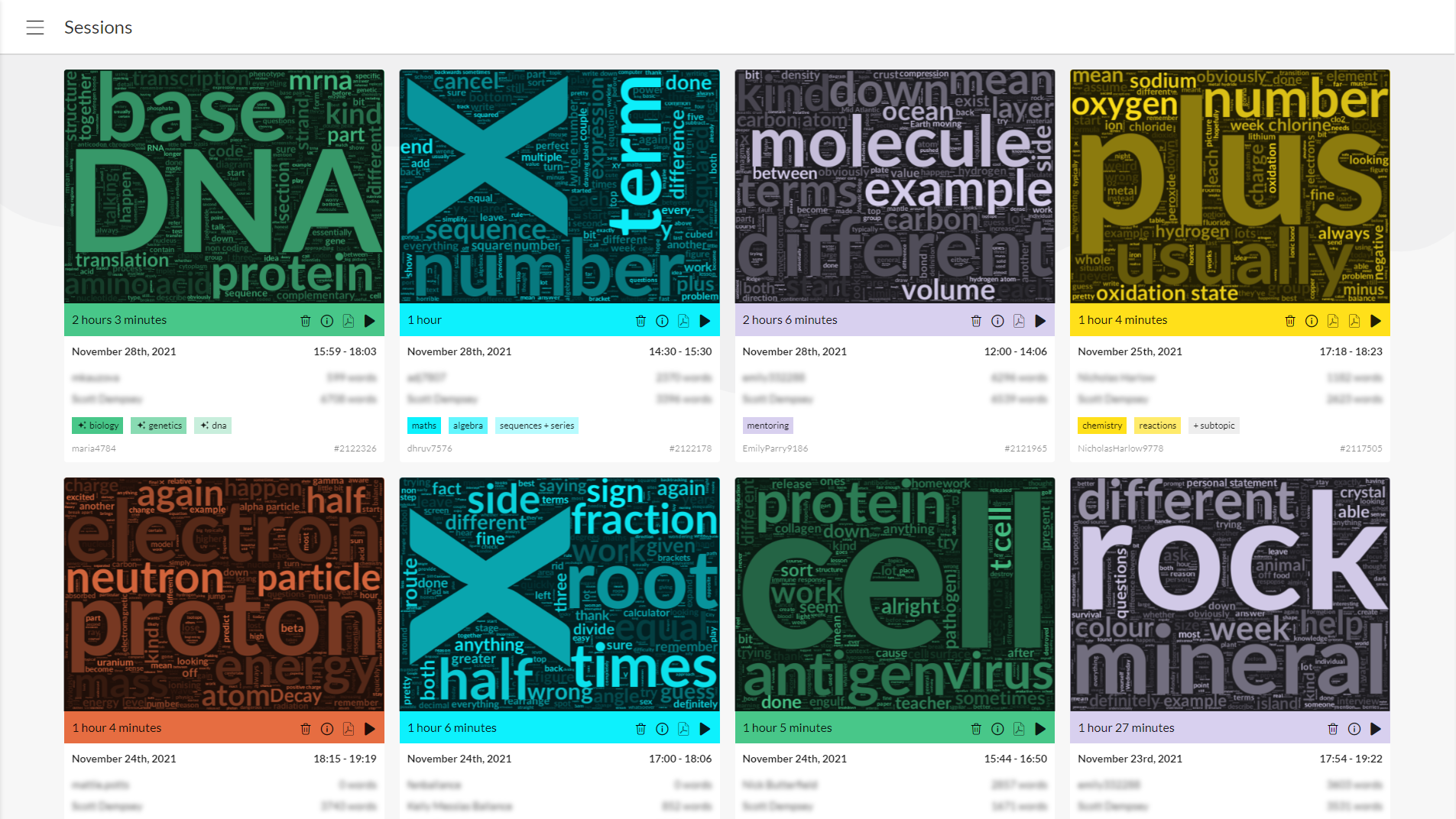
A student's sessions page can be a wonderful resource to revise from previous lessons.
The second way for a student to revise is through the session recordings themselves.
Lessons on Bramble are recorded and can be played back as many times as the student wishes to view the lesson. They can also be sped up and slowed down.
Each lesson can be assigned a subject, topic and subtopic, to make for easier detection and reference. Often they will be auto-assigned for you! In addition to subject labelling, a session synopsis includes some of the keywords and topics from the lesson which further helps identify particular lessons.
The best way for a student to revise their lessons is through Smart Search.
Smart Search empowers the student to search all of their lessons by keywords and phrases. It even offers suggestions and an autocomplete. It’s a search engine for your online tutoring lessons and the student can choose whether they want to search their lessons by spoken word, text, resources, or all three.
General Tips
We wanted to include a few general tips that you can apply to all of your online tutoring lessons and can have an impact on the overall quality of your lessons.
Tip 28: Choose a comfortable place to work
Working from a sofa with a laptop on your lap is not ideal. You’ll soon get a bad back and poor posture.
When working from home, it’s a good idea to have a dedicated workspace for your tutoring, preferably on a desk and comfortable chair. Try to create an environment which is conducive to feeling relaxed and comfortable and a place where you can enjoy working from.
Tip 29: Keep an uncluttered workspace
Related to the previous point, keeping a tidy workspace enables you to focus on your tutoring and find relevant information quickly.
It’s often a good idea to have a textbook to hand in case you need to refer to something and having the space to lay it on your desk is important. If you want to maximise space, you can use a cookbook stand or similar to prop your textbook up and keep it open on a particular page.
This also applies to your digital workspace. Keeping things organised and in appropriate folders can make finding and using resources a lot faster and easier. Keeping your device organised and optimised can also ensure that it continues to work well.
Tip 30: Minimise distractions
I’m sure that many of us will have been in a situation where we’ve been tutoring and there are dogs barking or other background noises. It’s very distracting!
Whilst it’s possible to eliminate all distractions, it’s a good idea to turn off your phone (or at least put it on silent) and pause any notifications while in your tutoring session.
If you do have pets and other possible distractions that you can’t avoid, even in an office, it might be a good idea to invest in a pair of noise cancelling headphones if you have the budget.
The same applies to your students.
It’s common to hear the distractions on their end which can detract them from focussing. Research shows that on average it takes ~23 minutes to refocus after a distraction, so it’s important to do what you can to minimise them on both ends.
Tip 31: Take a break between lessons
Scheduling breaks between lessons is important. Not only does it cover you from potential clashes if your session runs over time, but it gives you a chance to rest and refocus. Teaching of any type takes a lot of focus and energy and online tutoring is no different.
Breaks can also give you the opportunity to prepare for your next lesson and recap on any previous lesson you’ve had with your student.
Tip 32: Build a strong portfolio of resources
Whilst there are a lot of good resource websites out there for tutoring, building your own personalised resource bank is a good idea.
It gives you more control over what you want to include and what you don’t. It’s also a lot quicker to upload resources from your own folders than to keep visiting third party websites.
Building a strong portfolio of resources is something that will take some time to develop, but if you start early and keep adding to it, you’ll be surprised at how quickly you have everything you need to deliver great lessons.
Tip 33: Use the flexibility of online tutoring to your advantage
Finally, one of the reasons so many tutors choose online tutoring – it offers so much flexibility.
Flexibility around when you work, flexibility around who you work with and flexibility about where you work.
It opens up a global pool of students looking for help from tutors like you, in different time zones. Enjoy the flexibility and freedom which comes with working online and the security that regardless of lockdowns, weather or travel conditions, you’ll be able to continue working.
So enjoy it!
Many thanks to all of the tutors whose feedback has led to some really fantastic advice for others. We thank you for all your contributions.